Screen Time and Aging Eyes: How to Reduce Digital Eye Strain
We live in a digital world. From smartphones and tablets to computers and TVs, screens are part of daily life for work, communication, and entertainment. But for adults over 50, extended screen time can increase discomfort and accelerate age-related vision problems. This is often referred to as digital eye strain or computer vision syndrome. Fortunately, with the right habits and care, you can protect your eyes and reduce the impact of screen use.
What Is Digital Eye Strain?
Digital eye strain occurs when your eyes become tired from prolonged use of digital devices. Unlike reading a book or looking at distant objects, screens force your eyes to focus at a close range for long periods. This requires constant muscle effort, which can lead to fatigue and discomfort.
Common symptoms include:
- Blurry vision
- Eye fatigue or heaviness
- Dry, irritated eyes
- Headaches
- Neck and shoulder pain
- Difficulty focusing between near and far distances
For those already managing age-related conditions like presbyopia (difficulty focusing on close objects), the effects of screen time can feel even more pronounced.
Why Aging Eyes Are More Susceptible
As we age, our eyes naturally undergo changes that make us more vulnerable to digital strain. These include:
- Reduced tear production: Making dry eye symptoms more common.
- Presbyopia: The loss of flexibility in the eye’s lens, making it harder to focus on close-up text.
- Increased sensitivity to glare: Screens and bright light can feel harsher.
- Slower focusing ability: Switching between looking at screens and distant objects becomes harder.
Because of these changes, older adults may experience discomfort from screen time more quickly than younger people.
Tips to Reduce Digital Eye Strain
1. Follow the 20-20-20 Rule
Every 20 minutes, take a 20-second break and look at something at least 20 feet away. This simple habit relaxes the eye muscles and reduces fatigue.
2. Adjust Your Screen Setup
- Keep your screen about an arm’s length away.
- Position the top of the screen at or slightly below eye level.
- Reduce glare by adjusting lighting and using an anti-glare screen filter.
3. Blink More Often
When staring at a screen, people blink less frequently, which contributes to dry eyes. Make a conscious effort to blink regularly, or use artificial tears if needed.
4. Use Proper Eyewear
If you wear glasses, make sure your prescription is up to date. Specialized computer glasses can reduce strain by optimizing vision for intermediate distances. Some lenses also filter out blue light, which can help with comfort during evening screen use.
5. Manage Lighting
Avoid working in dark rooms with a bright screen or in direct sunlight that reflects on your screen. Balanced lighting reduces glare and eye fatigue.
6. Limit Screen Time Before Bed
Blue light from screens can interfere with sleep. Reducing screen use at least an hour before bed benefits both your eyes and your overall health.
When to See an Eye Doctor
If you experience persistent headaches, blurry vision, or eye discomfort despite lifestyle changes, it may be time for a comprehensive eye exam. Your doctor can rule out underlying conditions, update your prescription, and recommend solutions such as blue light–filtering lenses or dry eye treatments.
Screens may be unavoidable in today’s world, but digital eye strain doesn’t have to be. By adopting healthy habits, adjusting your environment, and seeking professional care when needed, you can keep your vision sharp and your eyes comfortable—even with hours of daily screen time.
Don’t let screen time affect your eye health. Schedule your next eye exam with Fillmore Eye Clinic today and learn personalized strategies to reduce digital eye strain.